 | ||||

Powered by
Consumer Electronics
Electronics
Store
Online

Shop Secure
HDTV
Hdtv Help Guide
TV- Computer- Hometheater
HDTV Choices: What is the difference between rear-projection and flat-panel?
When taking the step up to HDTV, one choice to make is form factor. Flat-panel HDTVs have the clear advantage of being, well, flat. It's easy for most people to see that a slim HDTV takes up less space than a thick one and that having a panel mounted on the wall could look pretty cool. Without arguing against those benefits, consumers should also consider the pretty compelling reasons to choose a rear-projection model.
To make an informed choice between flat-panel and rear-projection, you first need to decide how big you want the screen. If you don't yet know that, check out this Help Guide: " What size of HDTV is right for my room?"
If you do know and the answer is 42-inches or less, then you want a flat-panel HDTV. With only one exception , no manufacturer makes a rear-projection HDTV smaller than 46 inches. The real benefit of rear-projection technology is that it offers great picture quality in large screen sizes at a cost lower than comparably sized flat-panel models. If you decide you really need (or want) an HDTV that's 46 inches or bigger, rear-projection technologies like DLP or SXRD may end up being a better choice for you than a flat-panel.
If your choice for a screen size is 60 inches or bigger, you want a rear-projection HDTV. There are very few flat-panel models available in these sizes, and the ones that are will cost you. At larger screen sizes, resolution becomes more important as well, and we would not recommend a 720p resolution set at 60 inches or larger. (For more information on resolution, see our Help Guide on the topic.) The two largest HDTVs sold on Amazon.com currently are a 70-inch SXRD model from Sony and a 73-inch DLP from Mitsubishi. Both are full 1080p models, and both offer stunningly good picture quality.
Regarding the space benefits of flat-panel HDTVs at larger screen sizes, consider the following. If you have space in your room for an HDTV 60 inches or larger, you have space for the depth of the rear-projection HDTV. Mounting a 60-inch plasma on the wall is possible but requires a really heavy-duty mount, and may require additional framing support in your wall to hang safely. If you're going to leave your 60-inch plasma on a stand, note that the depth of the stand footprint required for stability has just matched the depth of the rear-projection model.
The form-factor battle is really only being waged in screen sizes from 46 to 60 inches, and at 60 inches, rear-projection wins on value and picture quality. Both rear-projection and flat-panel HDTVs are now able to offer incredible picture quality at full 1080p resolution with minimal or no motion blur or processing artifacts--as long as you stick to the well-known technologically innovative brands, including Sony, Samsung, Sharp, Panasonic, Hitachi, Toshiba, Mitsubishi, JVC, and Philips. Making the choice really is a question of value versus style and/or space saved. If you live in an older home with small rooms but still want a 46- or 50-inch HDTV, you might be willing to pay a little more for a flat-panel because you simply can't give up an extra 10 to 12 inches of depth in your room. If you have larger rooms and more space and you want a big screen, the cost benefits of rear projection HDTVs start making a whole lot of sense.
Rear-Projection Technologies
Depending on how you count them, three or four different technologies are used to make bigscreen rear-projection HDTVs: DLP, 3LCD, SXRD, and HDILA.
DLP (Digital Light Processing) technology was invented by Texas Instruments, and it uses a light source--often a bulb, but sometimes LED--that reflects light off of a microchip that is covered in millions of tiny mirrors that can be switched back and forth thousands of times per second to reflect moving images in high resolution on a screen. To produce color, DLP systems traditionally inserted a spinning color wheel and timed the bouncing light with the spin of the wheel to generate the right colors on the right pixels at the right time. Sounds crazy, but it works fantastically well and produces really smooth images without motion blur or other artifacts. This year, Samsung came out with a line of DLP models that uses a three-color LED light source instead of a bulb and color wheel system. It offers better color reproduction, a longer light-source life, and better energy efficiency.
Where DLP is often referred to as a reflexive technology, >3LCD is a transmissive technology--rather than bouncing light off the chip, it passes light through the LCD panels. Offering excellent color reproduction, 3LCD technology works a bit like a cross between DLP and a flat-panel LCD TV. 3LCD sets use a light source that gets broken into constituent colors by a prism and then passed through three independent LCD chips, each controlling the amount of light per pixel of a different color. Because of the way LCD passes light and creates dark pixels by blocking a constant light source, contrast ratios might not be as good as in some other systems, such as SXRD. Another issue of note that some people have with these sets is that when viewed up close, individual pixels can be seen.
SXRD and HDILA are proprietary implementations of LCOS (Liquid Crystal On Silicon technology from Sony and JVC, respectively. There are some differences in the specifics of how SXRD and HDILA work to produce images, as well as in the image processing schemes used in these sets; however, in general, they are two versions of LCOS, which is sort of a combination of reflexive and transmisive approaches. As with DLP, SXRD and HDILA sets produce very smooth film-like images without pixelization. They also offer very fast response times such that motion blur and other "jaggy" artifacts are not an issue. Like 3LCD sets, SXRD and HDILA use a system of three different chips and a splitting and remixing of the color spectrum of light to produce a super-wide color gamut. All of today's SXRD and HDILA sets are offered in full 1080p resolution. The drawback to these technologies in the past has been the price differential between these sets and 1080p DLP sets. Although that gap has narrowed some, DLP still tends to sell for less on models with comparable resolution and features.
Flat-Panel TV Choices: LCD vs. Plasma
Not long ago, there was a clear and easy answer to the LCD-vs.-plasma choice in flat-panel HDTV buying. LCD was a good choice for small screen sizes, and for anything over 32-inches, plasma was the answer. As LCD manufacturing has ramped up better, LCD panels have become available in larger sizes at lower prices, and the choice is no longer quite so clear. The arguments made by each side in favor of their technology tend to get very technical, and they can all be traced back to the completely different ways LCD and plasma TV technology works. Hopefully this article will help you make sense of the different arguments.
The Short Answer: The short answer is that we think LCD is a better choice now because of the wide availability of full 1080p resolution sets and the incredible strides in picture quality that technology has made. You will usually have to pay more for a 1080p LCD than for a 720p plasma of the same size, but we think the extra cost is worth it. While plasma does offer a great picture with fantastic color and contrast, we think its higher power consumption and lower resolution makes plasma HDTVs less desirable than the latest generation of LCDs.
There are a number of ways to frame the LCD versus plasma debate. We think these are the key areas to look at: picture quality, price, and power consumption. Image quality is the hardest to understand so we'll focus the most explanation there.
Picture Quality: When trying to gauge the picture quality a flat-panel HDTV is capable of producing, attributes and features to consider are contrast ratio, color gamut, resolution, panel response time, refresh rate, and the image processing involved. There are no easy answers for whether plasma or LCD wins at any one of these measures. Because the image processing involved can have such a big effect on the other features, two panels of the same size and year from two different manufacturers could have vastly different performance. Whichever you choose, we highly recommend top tier brands as these companies are furthest ahead in new processing technologies for improving picture quality. LCD brands we recommend are Sony, Samsung, Sharp, Toshiba, Mitsubishi, Hitachi, Philips, and JVC. Plasma brands we recommend are Hitachi, Panasonic, Pioneer, Samsung, and Philips.
Contrast Ratio: Contrast ratio measures the difference in light and dark tones a panel can produce. A higher contrast ratio means more subtle details in an image will become apparent-so this is a good thing. It can be measured either statically or dynamically. A static measure is one taken with a single still image on the screen (generally in black and white), and a dynamic measurement involves color and moving image and creates an average. Manufacturer information should say whether the contrast ratio they give is static or dynamic, but usually they don't. When you see really high contrast ratio's listed, these are typically static measurements. In the past LCD panels have had a lower contrast ration than plasmas because they use a backlight system which tends to bleed through darkened pixels and lighten the image. Leading manufacturers such as Sony, Samsung, Sharp, and Toshiba have made great advances using a variety of techniques to prevent light leakage, and the current crop of LCDs from these manufacturers have much better contrast ratios that are more competitive with Plasma. Measured fairly apples to apples, and viewed by most observers, plasma still has an edge in contrast ratio, though it is now a pretty slim one.
Color Gamut: The NTSC spec for HDTVs includes a section on the full range of colors it is possible to broadcast in HD. This range (gamut) is so far broader than any HDTV we've seen is capable of reproducing. An HDTV's color gamut is typically shown as a graph on a color chart shown in comparison to the NTSC standard. Other times manufacturers will talk about the number of colors the HDTV can display. The most expensive models from each of the major brands are now boasting color gamuts getting pretty close to the full spec. So far, the best we've seen have been from LCDs. That's not to say that all LCDs beat plasmas in this regard. In fact most plasma HDTVs tend to be better than all but the top-of-the-line LCDs currently out there. Even among the top tier of LCD makers, several steps in the line are available with the lowest priced models usually offering a color gamut that is not equal to the low-priced plasmas from the main manufacturers. In many cases plasma wins this battle, but the best LCDs coming out now can beat it.
Resolution: The whole point of HDTV is getting higher resolution than standard TV. Currently you can find flat-panel HDTVs in 720p, 1080i, or 1080p, with 1080p being the highest resolution available. These numbers refer to the number of vertical lines, and whether they are drawn progressively (all at the same time) or interlaced (in two passes). The other thing to look for is the full pixel resolution including the vertical and horizontal, typically displayed as 1920x1080 (for full 1080p). Currently, LCD HDTVs are able to be produced at full 1080p resolution at a lower cost than plasma panels of the same size. In the second half of 2007 plasma manufacturers will be coming out with full 1080p panels. Whether 1080p plasma panels will be available at prices comparable to similar sized 1080p LCDs is still an open question. Right now, we think LCD clearly wins on resolution.
Response Time and Refresh Rate: These two attribuytes work together to determine how fast a moving picture a panel can reproduces without blurring the image. Response time measures how fast a panel can make changes on the screen from the time an input is received. It used to be the case couple years back that LCD panels had slow response times, and response time was the limiting factor causing motion blur on these sets. That's because LCD technology requires each pixel to go from an on state, to an off state to back on in order to refresh an image. Panel response times have by now been improved enough that the actual response time is no longer a limiting factor, and to the extent that motion blur still exists with LCD sets, it's a function of the refresh rate, or the frame rate.
LCDs have until now had frame rates of 60 frames per second, which is the same rate found in native SDTV and HDTV signals. In 2007, the main manufacturers of LCD HDTVs will all be producing high end lines of panels with a 120 Hz refresh rate that will make up any motion blur gap LCD may have had in the past. Since the signal itself is only 60 Hz (or frames per second) the additional frames are being filled in with signal processing software which interpolates what the extra frames should look like. The results are moving pictures that loose little to no definition at all. When you see it, we think you'll agree that it's really pretty darn cool. To get this new technology, you'll have to pay more for an HDTV. For now, Plasma has a slight margin over most LCDs for motion response. Toward the end of 2007, LCD will be just as good--and in some cases better--at displaying fast images, but not for the same price as plasma. However, at the higher price of a 120 frame rate LCD, you'll also get full 1080p resolution, and an expanded color gamut.
More about Frame Rates: It's generally accepted by most viewers that film images look better than TV images. In one key respect, TV actually has an advantage over film, and that is in the frame rate. TV and video signals (both SD and HD) use a frame rate of 60 frames per second, whereas film is all shot at 24 frames per second. A problem arises when you convert content shot on film for viewing on TVs or HDTVs. To fit the 24 frame per second content into the 60 frame standard of TV, a process called 3:2 pulldown is used. Some frames get duplicated 3 times, and some get duplicated 2 times to make the fit. Without some really good image processing to interpolate intermediate steps and remove artifacts, this process can result in jerky movement. Advances coming out this year from a couple of the big HDTV manufacturers address the problem in a couple different ways. One way will be to eliminate 3:2 altogether and offer TVs capable of a 24 frame setting which can detect film originated content, remove the 3:2 duplicate frames and display the content in 24 frames just like you were watching a film. Another method will use interpolated frames instead of 3:2 duplicates to produce a smooth transition between frames, and still show at the great 60 frames per second. These new technologies should be available in the second half of 2007 on high end LCD and plasma models.
Image Processing: Flat-panel HDTVs don't just take a signal and send it straight to the screen. They run all sorts of image processing on it first, that is designed to enhance some of the attributes above, and fill in any gaps in the transition that may have occurred. Good image processing typically does scaling work since much of the content that's available is not yet put out in full 1080p, but instead in 1080i. A 720p set will use software to down-convert the original 1080i signal by half, and then upconvert that to 720p. A full 1080p set will process the 1080i signal, doubling it to make it display progressively. To the extent that HDTV manufacturers give good explanations and images depicting what all their processing does for the image, we try to include that on individual product detail pages. We don't give an edge in this department to either LCD or Plasma, but for good image processing, we highly recommend sticking with the list of brands mentioned above as these all take image processing very seriously, and the quality of the software used can have a big impact on the final picture you get.
Price: Nothing changes faster in HDTV than price. In 2005 the answer was that for any screen size bigger than 32-inches, plasma was a better value, in the first half of 2006 the answer became anything over 40-inches. Now it's becoming a toss up all around. The truth is, LCD is fast becoming the technology of choice at screen sizes 52-inches and below-Plasma's traditional territory. To compete, plasma prices came way down in late 2006, and we don't forsee them going back up. Currently there are incredibly good deals to be had on 42-inch and 50-inch 720p plasma HDTVs from top brands like Panasonic, Pioneer, Samsung, and Hitachi. For a little more money you could opt for a full 1080p LCD HDTV at a slightly smaller screen size. Long term we expect LCD to win on price (this is a guess we could still be wrong) because of the benefits that technology gets from a difference in manufacturing techniques. In the short run (over the next couple years) we expect the plasma companies to do their best to give LCD stiff competition on price.
Power Consumption: Because LCD uses a backlight system and closes pixels off to produce darkness, the power consumption of an LCD HDTV is constant whether the image is bright or dark. Plasma panels produce more brightness by pumping more energy into each cell or pixel that needs to be brightened, and it turns down the power to cells that need to be darkened. As a result, plasma power consumption varies with the brightness of the picture. For most content people tend to watch Plasma HDTVs tend to use more power. It is true that plasmas are likely to use less power displaying dark scenes, or movies that are dark in general, but averaged out; plasmas do tend to use more power. Most content people watch tends to be on the bright side, and most people prefer to set their TVs for more brightness. Along with the higher power consumption of plasma, comes heat output. All this ends up adding to energy bills. Even with recent efficiency improvements in plasma technology, plasma HDTVs will tend to consume a third more power than the same size LCD HDTV.
Screen Burn-in: One complaint about plasma technology has been that still images left on the screen can burn in and leave a ghost image. This was problematic especially for things like video games which tend to keep a stationary score counter on the screen, or sports on TV that tend to keep a box up with scores and stats. In recent years the major plasma manufacturers have introduced new technology to prevent this from happening, and burn-in is no longer a real issue in our view.
High Altitude: Because plasma technology depends on gas compressed in tiny cells, people living at very high altitudes have reported issues. The problem is that as the air pressure goes down the gas in each pixels cell expands, and no longer behaves a intended when power is supplied. Complaints have ranged from strange whistling or buzzing noises emanating from the plasmas, all the way to TVs not displaying correct color. The first thing to note when you read about high altitude and plasma, is that the effects only happen at high altitudes, and by high, we're talking about higher altitudes than Denver Colorado, the highest altitude city in the US. Unless you are way up in the mountains, this is not going to be a problem for you at all and should not be a deterrent to choosing plasma. For all but a small handful of households in the US, this is a non-issue.
What's the difference between 1080p, 1080i, and 720p resolution?
The short answer: In screens larger than 40 inches, get as much resolution as you can afford--in most cases, this means stepping up to a 1080p set. There are great 1080i sets available (from Hitachi in particular) that offer a comparable picture for most viewing experiences. At sizes smaller than 40 inches, few people can see the difference between a 1080p set and a 720p set, so 720p is the more cost-efficient resolution.
The long answer: Often, the maximum resolution of an HDTV is expressed in two different ways. One is the straight width multiplied by height pixel count--such as 1920 x 1080. In this case, the 1920 represents the number of columns of pixels wide, and the 1080 represents the number rows of pixels high the screen can display. The other way resolution is expressed shows just the number of vertical rows and a letter showing whether they are shown progressively or interlaced. It's possible to have two different HDTVs that both support 1920 x 1080 resolution, but with one being 1080i and the other being 1080p. You also might find some sets that have 1080 lines of vertical resolution and only 1280 lines of horizontal resolution.
Progressive vs. Interlaced (aka 1080i vs. 1080p)
Much ballyhoo is being made of 1080p, as it's the highest resolution available in an HDTV today. The difference between 1080p and 1080i is whether all the vertical lines of resolution are displayed in a single pass (1080p) or in two passes (1080i). A 1080i set will take the first half of the signal and display it in alternating scan lines, and then display the second half. The entire signal still gets to you. What people might not realize is that HD content broadcast on TV (and cable, for that matter) comes in 1080i, so 1080p sets are not actually showing any more of the original signal than 1080i sets; they're just showing it in one pass and then doubling that.
For LCDs that have a longer panel response time, this makes a difference. A 1080i LCD would be more likely to suffer from motion blur effects than a panel that shows the picture progressively. For plasma--where response time is much faster--showing the 1080i signal as it comes will not have an effect on image quality. Right now, Hitachi offers plasma panels with 1080i display capability, and Hitachi argues strongly that since that's what the original TV signal is anyway, you don't need any more. The "p" is irrelevant. A 1080i set will be able to show the signal as it is sent without extra processing that could leave room for errors and visual artifacts. That’s the gist of the argument in favor of 1080i sets.
The issue comes in with Blu-ray and HD DVD content that is released in full 1080p. Some people say that you can see the difference watching this content on a 1080i vs. a 1080p set. Others say that the difference is small and claim that the human eye can't see it when viewing from more than four feet away. Is a 1080p LCD better than a 1080i plasma? If there's a difference, it's minimal--save for the new content available on Blu-ray and/or HD DVD with 1080p only. However, both are preferable to 720p sets of either technology.
The Argument for 1080i
The 1080i advocates will inform you that for HDTV program viewing, they believe 1080i sets are capable of a better picture since these show the original signal as it comes from the broadcaster, cable provider, or satellite with no software scaling involved in either direction. A few broadcasters (ABC, for example) broadcast in 720p. Taking this signal and showing it on a 1080p or 1080i set involves all kinds of up and down scaling to get the image to fit correctly (involving math that won't be attempted here). A more common example of scaling is when a 720p set has to display a 1080i signal. To get the whole picture on the screen, the set has to scale it down and then scale it back up to 720p. The more software scaling and converting you do of the signal, the higher the likelihood that unintended artifacts will be introduced into the image. 1080p sets showing a 1080i signal aren't scaling the signal, they're simply doubling it. It's hard to make a clear argument for how that could degrade the original signal. It's also hard to argue that it adds anything worthwhile.
Another argument you might hear in favor of 1080p is that buying a full 1080p set will future-proof you to a new standard. But how long do you expect a TV to last? Given the investment that broadcasters have made in the current 1080i signal standard, it's unlikely they would be switching to a new standard again within the life of your HDTV.

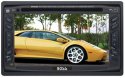
Great Prices On GPS in Our car Electronics Dept.

HDTV Guide& infomation



